| Forums FAQ Table of Contents |
|
|
 Registering Registering |
|
Registration is not required to view current topics in the Forums; however,
if you wish to post a new topic or reply to an existing topic, registration is
required. Registration is free and only takes a few moments. The only
required fields are your UserName, which may be your real name or a nickname, a password, and a
valid e-mail address. The information you provide during registration is not
outsourced or used for any advertising by Project Management Network - Project Management. If you believe someone
is sending you advertisements as a result of the information you provided through
your registration, please notify us immediately.
|
 Smilies Smilies |
|
You've probably seen others use smilies before in email messages or other Forum posts. Smilies are keyboard characters used to convey an emotion, such as a smile
 or a frown or a frown
 . This Forum
automatically converts certain text to a graphical representation when it is
inserted between brackets []. Here are the smilies that are currently
supported by Project Management Network - Project Management: . This Forum
automatically converts certain text to a graphical representation when it is
inserted between brackets []. Here are the smilies that are currently
supported by Project Management Network - Project Management:
 |
smile |
[:)] |
 |
big smile |
[:D] |
 |
cool |
[8D] |
 |
blush |
[:I] |
 |
tongue |
[:P] |
 |
evil |
[}:)] |
 |
wink |
[;)] |
 |
clown |
[:o)] |
 |
black eye |
[B)] |
 |
eightball |
[8] |
|
 |
frown |
[:(] |
 |
shy |
[8)] |
 |
shocked |
[:O] |
 |
angry |
[:(!] |
 |
dead |
[xx(] |
 |
sleepy |
[|)] |
 |
kisses |
[:X] |
 |
approve |
[^] |
 |
disapprove |
[V] |
 |
question |
[?] |
|
|
 Creating a Hyperlink in your message Creating a Hyperlink in your message |
|
You can easily add a hyperlink to your message.
All that you need to do is type the URL (http://www.pmnetwork.it/), and it will automatically be converted to a URL (http://www.pmnetwork.it/)!
The trick here is to make sure you prefix your URL with the http://, https:// or file://
You can also add a mailto link to your message by typing in your email address.
This Example:
info[no-spam]@pmnetwork.it
Outputs this:
info[no-spam]@pmnetwork.it.
Another way to add hyperlinks is to use the [url]linkto[/url] tags
This Example:
[url]http://www.pmnetwork.it/[/url] takes you home!
Outputs This:
http://www.pmnetwork.it/ takes you home!
If you use this tag: [url="linkto"]description[/url] you can add a description to the link.
This Example:
Take me to [url="http://www.pmnetwork.it/"]Project Management Network - Project Management[/url]
Outputs This:
Take me to Project Management Network - Project Management
This Example:
If you have a question [url="info@pmnetwork.it"]Mail Me[/url]
Outputs This:
If you have a question Mail Me
You can make clickable images by combining the [url="linkto"]desc[/url] and [img]image_url[/img] tags
This Example:
[url="http://www.pmnetwork.it/"][img]http://www.pmnetwork.it/images/site_logo.jpg [/img][/url]
Outputs This:

|
 Moderators Moderators |
|
Moderators control individual forums.
They may edit, delete, or prune any posts in their forums.
|
 Changing Your Profile Changing Your Profile |
|
You may easily change any
information stored in your registration profile by using the "Control Panel" link located near
the top of each page. Simply identify yourself by typing your UserName and
Password and all of your profile information will appear on screen. You may
edit any information (except your UserName).
|
 Cookies Cookies |
|
These Forums use cookies to store the following information: the last time you logged in, your UserName and
your Password, if you set it in preferences. These cookies are stored on your hard drive. Cookies are not used
to track your movement or perform any function other than to enhance your use of these forums.
You may delete all cookies set by these forums in selecting the "logout" button at the top of any page.
|
 Active Topics Active Topics |
|
Active Topics are tracked by cookies. When you click on the "active topics" a page is generated listing all topics that have been posted since your last visit to these forums (or approximately 20 minutes).
|
 Uploading Avatars Uploading Avatars |
|
You may upload 1 personal avatar to our server. However, when you upload another Avatar, it overwrites your old Avatar. Please use good taste when uploading Avatars. Admins and Moderators can and will delete Avatars that are deemed unfit.
|
 Editing Your Posts Editing Your Posts |
|
You may edit or delete your own posts at any time. Just go to the topic where the
post to be edited or deleted is located
and you will see a edit or delete icon (  )
on the line that begins "posted on..." Click on this icon to edit or
delete the post. No one else can edit your post, except for the forum Moderator
or the site administrator.
A note is generated at the bottom of each edited post displaying when and by whom the post was edited. )
on the line that begins "posted on..." Click on this icon to edit or
delete the post. No one else can edit your post, except for the forum Moderator
or the site administrator.
A note is generated at the bottom of each edited post displaying when and by whom the post was edited.
|
 Attaching Files Attaching Files |
|
For security reasons, you may
not attach files to any posts. However, you may cut and paste text into your post.
|
 Searching For Specific Posts Searching For Specific Posts |
|
You may search for
specific posts based on a word or words found in the posts, user name, date, and
particular forum(s). Simply click on the "search" link at the top of most pages.
|
 Editing Your Profile Editing Your Profile |
|
You may easily change any information stored in your registration profile by using the "Control Panel" link located near the top of each page. Simply identify yourself by typing your UserName and Password and all of your profile information will appear on screen. You may edit any information (except your UserName).
|
 Signatures Signatures |
|
You may attach signatures to the end of your posts when you post either a New Topic or Reply. Your signature is editable by clicking on "profile" at the top of any forum page and entering your UserName and Password.
NOTE: HTML can't be used in Signatures.
|
 Lost User Name and/or Password Lost User Name and/or Password |
|
Retrieving your
UserName and Password is simple, assuming that email features are turned on for
this portal. All of the pages that require you to identify yourself with
your UserName and Password carry a "lost Password" link that you can use to have
your UserName and Password mailed instantly to your email address of
record.
|
 Email Notification Email Notification |
|
When you create a new topic,
you have the option of receiving an email notification every time someone posts
a reply to your topic. If you wish to use this feature, simply check the email notification box on the "New Topic"
page when you create your new topic.
|
 What is COPPA What is COPPA |
|
The Children's Online Privacy Protection Act and Rule apply to individually identifiable
information about a child that is collected online, such as full name, home address, email address,
telephone number or any other information that would allow someone to identify or contact the
child. The Act and Rule also cover other types of information -- for example, hobbies, interests
and information collected through cookies or other types of tracking mechanisms -- when they
are tied to individually identifiable information. More information can be found
here.
|
| Back to FAQ Table of Contents |

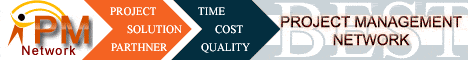

 or a frown
or a frown
 . This Forum
automatically converts certain text to a graphical representation when it is
inserted between brackets []. Here are the smilies that are currently
supported by Project Management Network - Project Management:
. This Forum
automatically converts certain text to a graphical representation when it is
inserted between brackets []. Here are the smilies that are currently
supported by Project Management Network - Project Management:

















